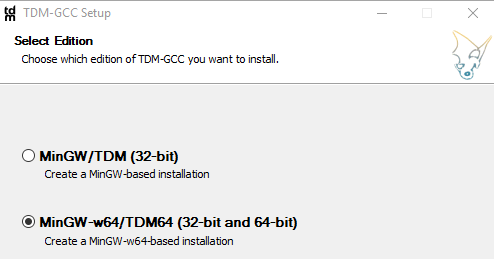Assuming you already have Anaconda 32-bit or 64-bit installed :
- Download and install tdm-gcc, which is a compiler suite based on the GNU toolchain.
- Open the Anaconda prompt as administrator (not to be confused with the usual ms-dos prompt). You can found it in the Start Menu :
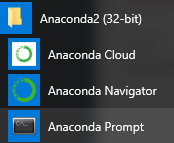
- Run the following commands :
conda update condaconda update --allconda install mingw libpythonpip install git+git://github.com/Theano/Theano.git #Install Theano
pip install git+git://github.com/fchollet/keras.git #Install Keras
Based on this answer from StackOverflow